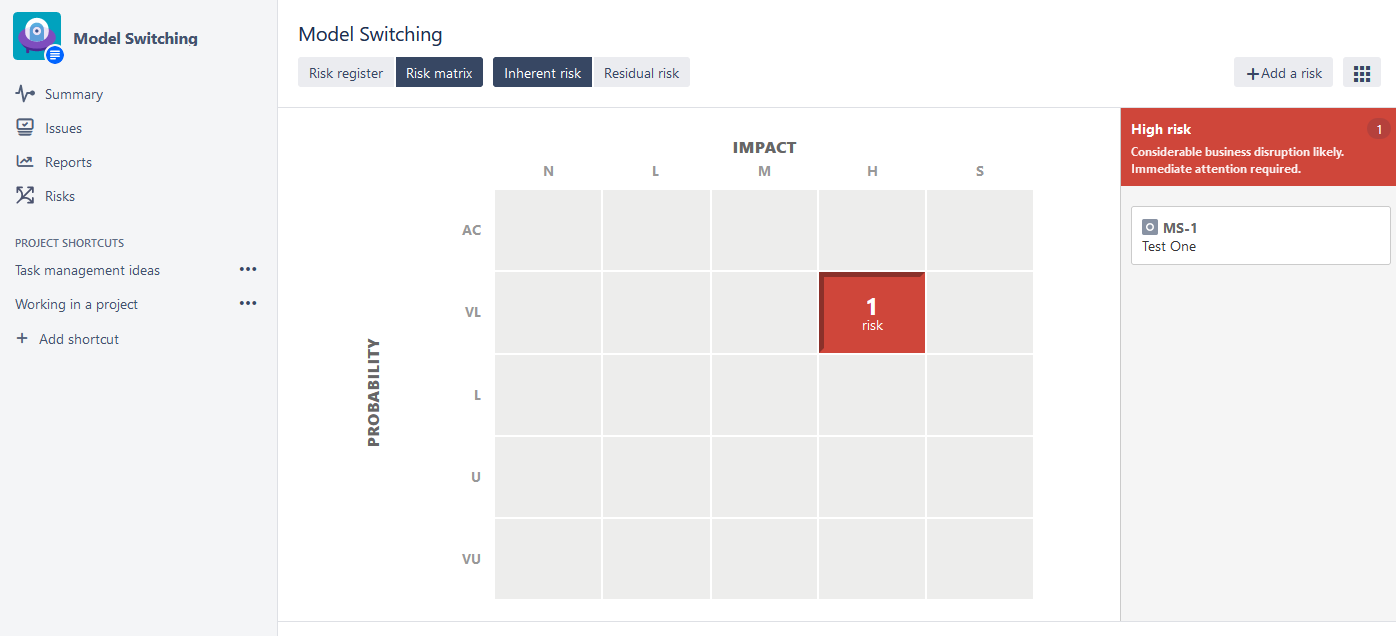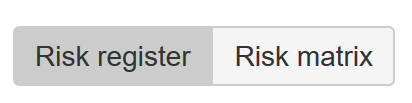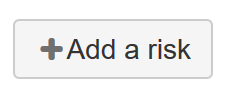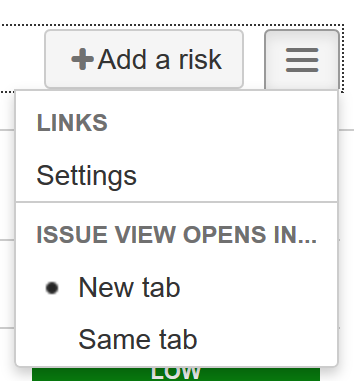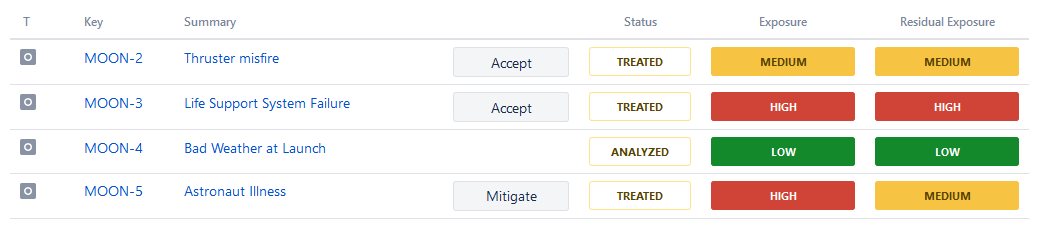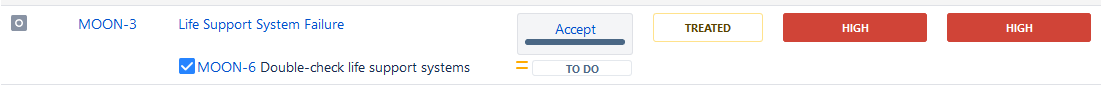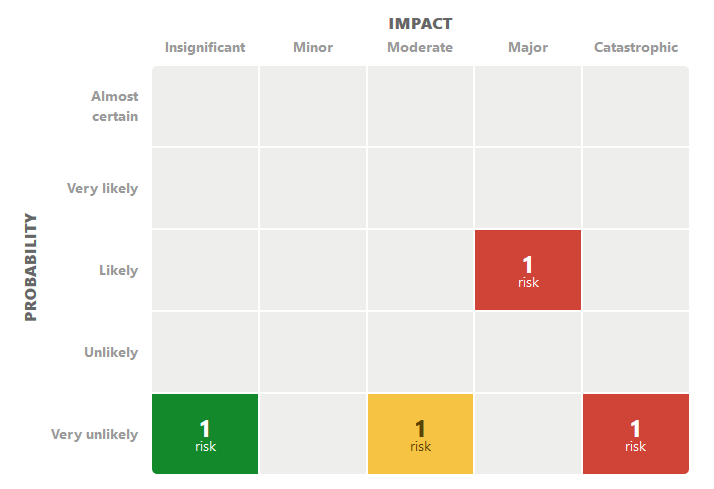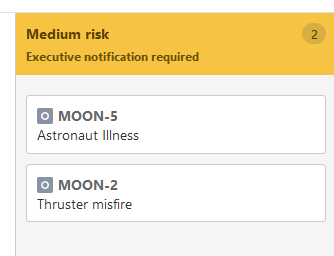Viewing Risk Registers and Matrices (Data Center)
You can view your risks by selecting the "Risks" link on the project navigation panel on the left side of the screen, which displays the risk register and matrix page.
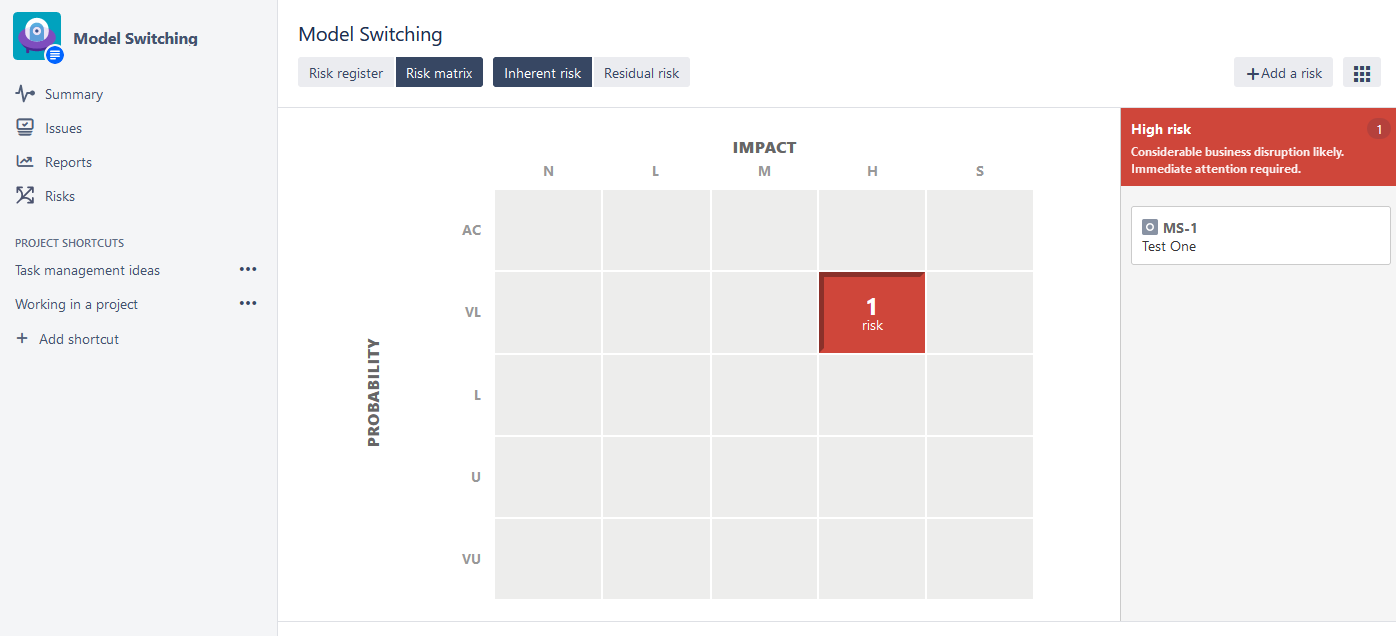
This page displays all of the risks associated with a risk register. Two views are supported, the register and the matrix. These views are described in more detail below.
Switch views
You can switch between the views using the buttons near the top of the screen.
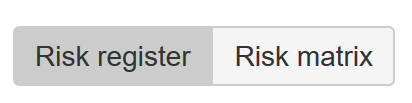
Add a risk
You can add a risk to the risk register by clicking the Add a risk button. See Creating and Editing Risks for more information.
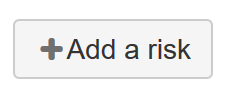
Configuration menu
The button with triple lines opens the configuration menu for the page. It allows you to open the settings page for the risk register (see Checking the Project Settings). It also enables you to define whether risk links open in the current browser tab or a different browser tab.
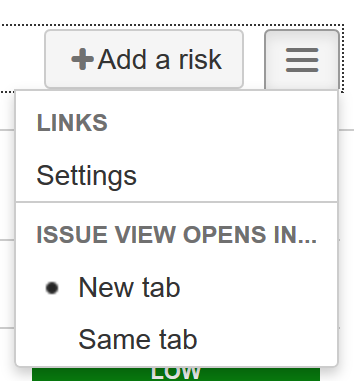
Risk register
Click here to expand...
The register view displays your risks as a flat list with 6 columns. Clicking on either of the hyperlink columns (Key or Summary) opens the risk page (see Creating and Editing Risks for a description of the risk page).
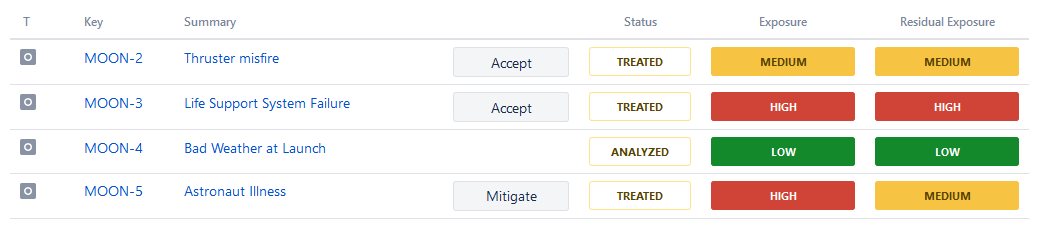
Risk treatments
If any treatment tasks have been defined and linked to a risk, they appear beneath the risk in the risk matrix view. Treatments can be expanded and collapsed by clicking on the Show linked treatments button.
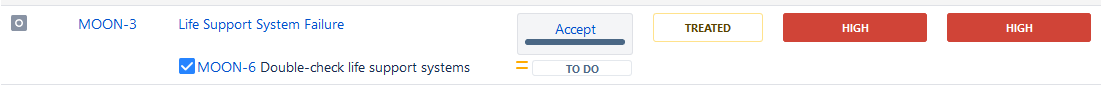
Risk matrix
Click here to expand...
The matrix view plots your risks in a 2-dimensional matrix, with one axis representing probability and the other axis representing impact.
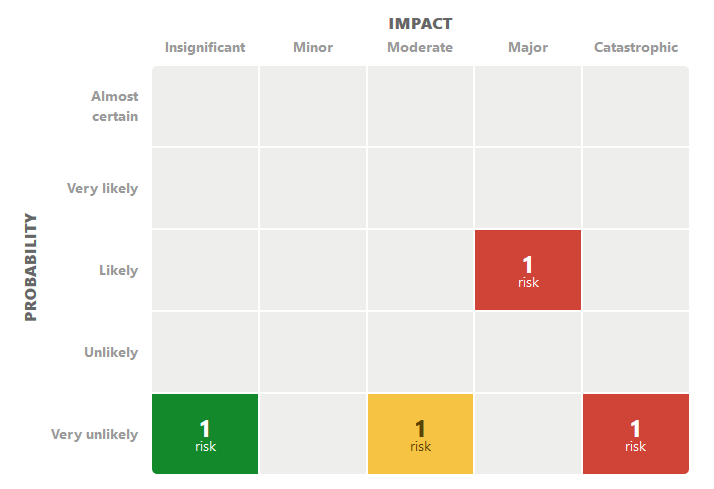
You can display either the inherent risk or the residual risk on the matrix (for more information about inherent and residual risk, see Creating and Editing Risks). You can flip between these two risk types by selecting the appropriate button near the top of the screen. Please note that when you do not specify the residual risk, it defaults to the inherent risk values.

Selecting a cell causes the panel on the right of the screen to populate with the risks at that level.
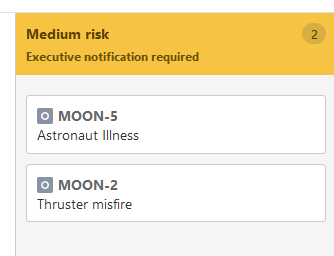
Selecting an entry from this list opens the risk.